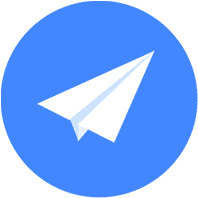- 地图基础功能
- 地图覆盖物
- 轨迹处理
- 搜索
- 控件交互
- 手势交互
- 路径规划
- 定位
- 导航
- 行业场景化
- 开源框架
- 系统权限
货车地图
该示例主要向开发者介绍如何快速实现货车专属地图,主要基于地图SDK和搜索功能实现。 扫码体验移动端
扫码体验移动端
使用场景
该示例主要用于货车场景,向开发者展示如何快速将货车核心地图数据快速展示在地图上。
用到产品
核心类/接口
类 | 接口 | 说明 | 版本 |
|---|---|---|---|
AMapSearchAPI | - (void)AMapPOIAroundSearch:(AMapPOIAroundSearchRequest *)request;; | POI 周边查询接口 |
|
MAAnnotationView | / | annotation显示 | / |
核心难点
/* POI 周边查询接口 */
- (void)searchGasPOI
{
AMapPOIAroundSearchRequest *request = [[AMapPOIAroundSearchRequest alloc] init];
request.city = @"北京";
request.keywords = @"加油站";
request.location = [AMapGeoPoint locationWithLatitude:39.909071 longitude:116.39756];
request.radius = 60*1000;
request.types = @"010100";
request.offset = 100;
[self.search AMapPOIAroundSearch:request];
}
/*限行区域polygon和polyline*/
- (void)initTrucklimitAreaOverlay{
NSString *fileFullPath = [[NSBundle mainBundle] pathForResource:@"Trucklimit" ofType:@"txt"];
if(![[NSFileManager defaultManager] fileExistsAtPath:fileFullPath]) {
return;
}
NSData *mData = [NSData dataWithContentsOfFile:fileFullPath];
NSError *err = nil;
NSArray *dataArr = [NSJSONSerialization JSONObjectWithData:mData options:0 error:&err];
if(!dataArr) {
NSLog(@"[AMap]: %@", err);
return;
}
NSMutableArray *arr = [NSMutableArray array];
for(NSDictionary *dict in dataArr) {
if ([[dict objectForKey:@"area"] isKindOfClass:[NSString class]] && [[dict objectForKey:@"area"] length] > 0) {
NSString *area = [dict objectForKey:@"area"];
NSArray *tmp = [area componentsSeparatedByString:@";"];
if (tmp.count > 0) {
CLLocationCoordinate2D coordinates[tmp.count];
for (NSInteger i = 0; i < tmp.count; i ++) {
NSString *single = tmp[i];
NSArray *coord = [single componentsSeparatedByString:@","];
if (coord.count == 2) {
coordinates[i].latitude = [[coord lastObject] doubleValue];
coordinates[i].longitude = [[coord firstObject] doubleValue];
}
}
MAPolygon *polygon = [MAPolygon polygonWithCoordinates:coordinates count:tmp.count];
[arr addObject:polygon];
}
}else if ([dict objectForKey:@"line"] && [[dict objectForKey:@"line"] length] > 0){
NSString *line = [dict objectForKey:@"line"];
NSArray *tmp0 = [line componentsSeparatedByString:@"|"];
for (NSString *res in tmp0) {
NSArray *tmp = [res componentsSeparatedByString:@";"];
if (tmp.count > 0) {
CLLocationCoordinate2D line2Points[tmp.count];
for (NSInteger i = 0; i < tmp.count; i ++) {
NSString *single = tmp[i];
NSArray *coord = [single componentsSeparatedByString:@","];
if (coord.count == 2) {
line2Points[i].latitude = [[coord lastObject] doubleValue];
line2Points[i].longitude = [[coord firstObject] doubleValue];
}
}
MAPolyline *line2 = [MAPolyline polylineWithCoordinates:line2Points count:tmp.count];
[arr addObject:line2];
}
}
}
}
self.limits = [NSArray arrayWithArray:arr];
}/* POI 周边查询接口 */
func searchGasPOI() {
let request = AMapPOIAroundSearchRequest.init()
request.city = "北京"
request.keywords = "加油站"
request.location = AMapGeoPoint.location(withLatitude: 39.909071, longitude: 116.39756)
request.radius = 60*1000;
request.types = "010100";
request.offset = 100;
self.search.aMapPOIAroundSearch(request)
}
func initTrucklimitAreaOverlay() -> Void {
let mData: Data? = try! Data.init(contentsOf: URL.init(fileURLWithPath: Bundle.main.path(forResource: "Trucklimit", ofType: "txt")!))
if(mData != nil) {
let jsonObj = try? JSONSerialization.jsonObject(with: mData!, options: JSONSerialization.ReadingOptions.allowFragments) as! [[String:Any]]
var arr:Array<Any> = Array.init()
for dict in jsonObj! {
let area:String = dict["area"] as! String
let line:String = dict["line"] as! String
if (area.count != 0) {
let tmp = area.components(separatedBy: ";")
if tmp.count > 0{
let count = tmp.count
let coordinates = UnsafeMutablePointer<CLLocationCoordinate2D>.allocate(capacity: count)
for i in 0..<count {
let single = tmp[i]
let coord = single.components(separatedBy: ",")
if coord.count == 2{
let lat = coord.last! as NSString
let lon = coord.first! as NSString
coordinates[i].latitude = lat.doubleValue
coordinates[i].longitude = lon.doubleValue
}
}
let polygon = MAPolygon.init(coordinates: coordinates, count: UInt(count))
arr.append(polygon!)
coordinates.deallocate()
}
}else if(line.count != 0){
let tmp0 = line.components(separatedBy: "|")
for res in tmp0{
let tmp = res.components(separatedBy: ";")
if tmp.count > 0{
let count = tmp.count
let coordinates = UnsafeMutablePointer<CLLocationCoordinate2D>.allocate(capacity: count)
for i in 0..<count{
let single = tmp[i]
let coord = single.components(separatedBy: ",")
if coord.count == 2{
let lat = coord.last! as NSString
let lon = coord.first! as NSString
coordinates[i].latitude = lat.doubleValue
coordinates[i].longitude = lon.doubleValue
}
}
let polyline = MAPolyline.init(coordinates: coordinates, count: UInt(count))
arr.append(polyline!)
coordinates.deallocate()
}
}
}
}
limits = arr
}
} 扫码体验移动端
扫码体验移动端
使用产品
该示例主要用于货车场景,向开发者展示如何快速将货车核心地图数据快速展示在地图上。
用到产品
核心类/接口
类 | 接口 | 说明 | 版本 |
|---|---|---|---|
PoiSearch.Query | Query(String query, String ctgr) | 构造函数,构造Poi查询参数对象 | V2.0.0版本起 |
PoiSearch | PoiSearch(Context context, Query query) | 构造函数,根据给定的参数构造一个PoiSearch 的新对象 | V2.0.0版本起 |
PoiSearch.OnPoiSearchListener | PoiSearch.OnPoiSearchListener | 返回POI搜索结果 | V2.0.0版本起 |
AMap.setTrafficEnabled | AMap.setTrafficEnabled | 设置是否打开交通路况图层 | V2.0.0版本起 |
AMap.addMarker | AMap.addMarker | 在地图上添一个图片标记(marker)对象 | V2.0.0版本起 |
AMap.addPolygon | AMap.addPolygon | 在地图上添加一个多边形(polygon)对象 | V2.0.0版本起 |
AMap.addPolyline | addPolyline(PolylineOptions options) | 在地图上添加一个折线对象(polyline) | V2.0.0版本起 |
核心难点
1.POI周边查询
a)通过 PoiSearch.Query("", type, "北京") 方法构建查询对象,其中type为查询的类型,这个有"加油站" 和"汽车维修|汽车综合维修"两种;
b)通过PoiSearch(this, query) 根据给定的参数构造一个PoiSearch 的新对象;
c)查询结果通过onPoiSearched(PoiResult result, int rCode)接口返回,根据result.getQuery().getCategory() 判断返回的是查询类型,比如是前面查询的"加油站" 还是"汽车维修|汽车综合维修"。
2. 限行区域polygon和polyline
a)解析数据
byte[] buffer = utils.openAsset(mContext, "Trucklimit.txt");
String string = new String(buffer);
Gson gson = new Gson();
TruckLimitAreaRequest truckLimitAreaRequest = gson.fromJson(string,TruckLimitAreaRequest.class );b)获取线及多边形区域
for (int i = 0; i < truckLimitAreaRequest.getAreas().size(); i++) {
ArrayList<LatLng> areaList = new ArrayList<LatLng>();
TruckLimitAreaRequest.AreasBean areasBean = truckLimitAreaRequest.getAreas().get(i);
String area = areasBean.getArea();
if (!TextUtils.isEmpty(area)) {
String[] latlanString = area.split(";");
for (String s : latlanString) {
String[] ll = s.split(",");
if (ll.length != 2) {
continue;
}
areaList.add(new LatLng(Double.parseDouble(ll[1]),Double.parseDouble(ll[0])));
}
}
areaLists.add(areaList);
String lines = areasBean.getLine();
if (!TextUtils.isEmpty(lines)) {
if (lines.contains("|")) {
String[] lineArray = lines.split("\\|");
for ( String strLine : lineArray) {
ArrayList<LatLng> lineList = new ArrayList<LatLng>();
String[] latlanString = strLine.split(";");
for (String s : latlanString) {
String[] ll = s.split(",");
if (ll.length != 2) {
continue;
}
double test1 = Double.parseDouble(ll[0]);
double test2 = Double.parseDouble(ll[1]);
lineList.add(new LatLng(test2,test1));
}
lineLists.add(lineList);
}
} else {
ArrayList<LatLng> lineList = new ArrayList<LatLng>();
String[] latlanString = lines.split(";");
for (String s : latlanString) {
String[] ll = s.split(",");
if (ll.length != 2) {
continue;
}
double test1 = Double.parseDouble(ll[0]);
double test2 = Double.parseDouble(ll[1]);
lineList.add(new LatLng(test2,test1));
}
lineLists.add(lineList);
}
}
}c)向地图中加入线及多边形区域
for (int i = 0; i < areaLists.size(); i ++) {
PolygonOptions polygonOptions = new PolygonOptions();
polygonOptions.addAll(areaLists.get(i));
polygonOptions.strokeColor(Color.RED);
polygonOptions.fillColor(Color.parseColor("#88EEAAAA"));
polygonOptions.strokeWidth(5);
mAMap.addPolygon(polygonOptions);
}
for (int i = 0; i < lineLists.size(); i++) {
ArrayList<LatLng> line = lineLists.get(i);
PolylineOptions polylineOptions = new PolylineOptions();
polylineOptions.addAll(line);
polylineOptions.color(Color.RED);
polylineOptions.width(5);
mAMap.addPolyline(polylineOptions);
}