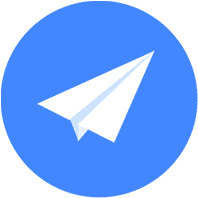- 地图基础功能
- 地图覆盖物
- 轨迹处理
- 搜索
- 控件交互
- 手势交互
- 路径规划
- 定位
- 导航
- 行业场景化
- 开源框架
- 系统权限
Marker/MAAnnotation上浮效果
该示例向您展示苹果地图App上的标点效果是如何实现的,Android 地图 SDK 中对应的是 Marker,iOS 地图 SDK中对应是 MAAnnotation。我们称这个效果为点的上浮效果。
下载源代码
00:00
/
00:12
体验移动端
 扫码体验移动端
扫码体验移动端
 扫码体验移动端
扫码体验移动端
使用场景
只要涉及到在地图上标点/打点,都可以应用该效果。
用到产品
核心类/接口
类 | 接口 | 说明 | 版本 |
|---|---|---|---|
CABasicAnimation | - (void)willMoveToSuperview:(UIView *)newSuperview | 继承自MAAnnotationView,实现了annotation被添加至superView前做动画 | --- |
核心难点
绘制 Animation 时添加上浮动画效果。
- (void)willMoveToSuperview:(UIView *)newSuperview
{
[super willMoveToSuperview:newSuperview];
if (newSuperview == nil) {
return;
}
if (CGRectContainsPoint(newSuperview.bounds, self.center)) {
CABasicAnimation *growAnimation = [CABasicAnimation animationWithKeyPath:@"transform.scale"];
growAnimation.delegate = (id<CAAnimationDelegate>)self;
growAnimation.duration = 0.5f;
growAnimation.timingFunction = [CAMediaTimingFunction functionWithName:kCAMediaTimingFunctionLinear];
growAnimation.fromValue = [NSNumber numberWithDouble:0.0f];
growAnimation.toValue = [NSNumber numberWithDouble:1.0f];
[self.layer addAnimation:growAnimation forKey:@"growAnimation"];
}
}override func willMove(toSuperview newSuperview: UIView?) {
super.willMove(toSuperview: newSuperview)
if(newSuperview?.bounds.contains(self.center))! {
let growAnimation = CABasicAnimation.init(keyPath: "transform.scale")
growAnimation.delegate = self
growAnimation.duration = 1.5;
growAnimation.timingFunction = CAMediaTimingFunction.init(name: kCAMediaTimingFunctionLinear)
growAnimation.fromValue = 0
growAnimation.toValue = 1.0
self.layer.add(growAnimation, forKey: "growAnimation")
}
}
下载源代码
00:00
/
00:12
体验移动端
 扫码体验移动端
扫码体验移动端
 扫码体验移动端
扫码体验移动端
使用场景
只要涉及到在地图上标点/打点,都可以应用该效果。
用到产品
核心类/接口
类 | 接口 | 说明 | 版本 |
|---|---|---|---|
Marker | setAnimation(MarkerOptions opt) | 设置Marker动画的接口 | V2.4.1版本起 |
startAnimation() | 启动预设动画 | V4.0.0版本起 | |
MarkerOptions | position(Latlng mLatlng) | 设置Marker的经纬度接口 | V2.4.1版本起 |
Animation | ScaleAnimation(int x,int tox,int y,int toy) | 初始化生长效果动画 | V4.0.0版本起 |
核心难点
1、添加marker
MarkerOptions options = new MarkerOptions();
options.position(markerPosition);
Marker marker = mAMap.addMarker(options);
2、设置marker动画
Animation markerAnimation = new ScaleAnimation(0, 1, 0, 1); //初始化生长效果动画
markerAnimation.setDuration(1000); //设置动画时间 单位毫秒
marker.setAnimation(markerAnimation);
3、启动marker动画
marker.startAnimation();