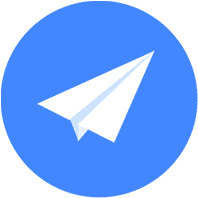- 地图基础功能
- 地图覆盖物
- 轨迹处理
- 搜索
- 控件交互
- 手势交互
- 路径规划
- 定位
- 导航
- 行业场景化
- 开源框架
- 系统权限
移动端地理围栏
示例展示如何在移动端运用地理围栏,以及如何结合地图进行地理围栏的图像展示。
下载源代码
00:00
/
00:12
体验移动端
 扫码体验移动端
扫码体验移动端
 扫码体验移动端
扫码体验移动端
使用场景
可用于车辆的区域预警,人员区域监控,防止走失等场景。
用到产品
核心类/接口
可参考:iOS 地理围栏开发指南
核心难点
请求围栏:
self.geoFenceManager.activeAction = AMapGeoFenceActiveActionInside | AMapGeoFenceActiveActionOutside | AMapGeoFenceActiveActionStayed; //监听进入、退出、停留事件,默认值为AMapGeoFenceActiveActionInside
[self.geoFenceManager removeAllGeoFenceRegions]; //移除所有已经添加的围栏,如果有正在请求的围栏也会丢弃
[self.geoFenceManager addKeywordPOIRegionForMonitoringWithKeyword:@"麦当劳" POIType:@"快餐厅" city:@"北京" size:2 customID:@"poi_keyword"]; //POI关键词
[self.geoFenceManager addAroundPOIRegionForMonitoringWithLocationPoint:coordinate aroundRadius:5000 keyword:@"肯德基" POIType:@"快餐厅" size:2 customID:@"poi_around"]; //POI周边
[self.geoFenceManager addDistrictRegionForMonitoringWithDistrictName:@"西城区" customID:@"district_1"]; //行政区域
//地理围栏状态改变时回调,当围栏状态的值发生改变,定位失败都会调用
- (void)amapGeoFenceManager:(AMapGeoFenceManager *)manager didGeoFencesStatusChangedForRegion:(AMapGeoFenceRegion *)region customID:(NSString *)customID error:(NSError *)error {
if (error) {
NSLog(@"status changed error %@",error);
}else{
NSLog(@"status changed %@",[region description]);
}
}self.geoFenceManager.activeAction = [AMapGeoFenceActiveAction.inside , AMapGeoFenceActiveAction.outside , AMapGeoFenceActiveAction.stayed ]//进入,离开,停留都要进行通知
self.geoFenceManager.removeAllGeoFenceRegions() //移除所有已经添加的围栏,如果有正在请求的围栏也会丢弃
self.geoFenceManager.addKeywordPOIRegionForMonitoring(withKeyword: "北京大学", poiType: "高等院校", city: "北京", size: 20, customID: "poi_1") //POI关键词
self.geoFenceManager.addAroundPOIRegionForMonitoring(withLocationPoint: coordinate, aroundRadius: 10000, keyword: "肯德基", poiType: "050301", size: 20, customID: "poi_2") //POI周边
self.geoFenceManager.addDistrictRegionForMonitoring(withDistrictName: "海淀区", customID: "district_1") //行政区域
//地理围栏状态改变时回调,当围栏状态的值发生改变,定位失败都会调用
func amapGeoFenceManager(_ manager: AMapGeoFenceManager!, didGeoFencesStatusChangedFor region: AMapGeoFenceRegion!, customID: String!, error: Error!) {
if error == nil {
print("status changed \(region.description)")
} else {
print("status changed error \(error)")
}
}
在地图上绘制围栏的方法如下,根据围栏的边界绘制圆形和多边形。
//添加地理围栏对应的Overlay,方便查看。地图上显示圆
- (MACircle *)showCircleInMap:(CLLocationCoordinate2D )coordinate radius:(NSInteger)radius {
MACircle *circleOverlay = [MACircle circleWithCenterCoordinate:coordinate radius:radius];
[self.mapView addOverlay:circleOverlay];
return circleOverlay;
}
//地图上显示多边形
- (MAPolygon *)showPolygonInMap:(CLLocationCoordinate2D *)coordinates count:(NSInteger)count {
MAPolygon *polygonOverlay = [MAPolygon polygonWithCoordinates:coordinates count:count];
[self.mapView addOverlay:polygonOverlay];
return polygonOverlay;
}//添加地理围栏对应的Overlay,方便查看。地图上显示圆
func showCircle(inMap coordinate: CLLocationCoordinate2D, radius: CLLocationDistance) -> MACircle {
let circleOverlay = MACircle(center: coordinate, radius: radius)
self.mapView.add(circleOverlay)
return circleOverlay!
}
下载源代码
00:00
/
00:12
体验移动端
 扫码体验移动端
扫码体验移动端
 扫码体验移动端
扫码体验移动端
使用场景
可用于车辆的区域预警,人员区域监控,防止走失等场景。
用到产品
核心类/接口
可参考:Android地理围栏开发指南
核心难点
请求围栏:
//请求围栏,并向围栏管理端添加
private void addFenceInAndStay() {
mClientInAndStayAction = new GeoFenceClient(mContext);
mClientInAndStayAction.createPendingIntent(GEOFENCE_BROADCAST_ACTION);
mClientInAndStayAction.setGeoFenceListener(this);
mClientInAndStayAction.setActivateAction(GeoFenceClient.GEOFENCE_IN | GeoFenceClient.GEOFENCE_STAYED);
mClientInAndStayAction.addGeoFence("麦当劳", "快餐厅", "北京", 2, String.valueOf(mCustomID));
mCustomID++;
mClientInAndStayAction.addGeoFence("kfc", "快餐厅", new DPoint(39.982375,116.305292), 5000, 2, String.valueOf(mCustomID));
mCustomID++;
mClientInAndStayAction.addGeoFence("西城区", String.valueOf(mCustomID));
mCustomID++;
}在地图上绘制围栏:
//绘制多边形
private void drawPolygon(GeoFence fence) {
final List<List<DPoint>> pointList = fence.getPointList();
if (null == pointList || pointList.isEmpty()) {
return;
}
List<Polygon> polygonList = new ArrayList<Polygon>();
for (List<DPoint> subList : pointList) {
if (subList == null) {
continue;
}
List<LatLng> lst = new ArrayList<LatLng>();
PolygonOptions polygonOption = new PolygonOptions();
for (DPoint point : subList) {
lst.add(new LatLng(point.getLatitude(), point.getLongitude()));
// boundsBuilder.include(
// new LatLng(point.getLatitude(), point.getLongitude()));
}
polygonOption.addAll(lst);
polygonOption.fillColor(mContext.getResources().getColor(R.color.fill));
polygonOption.strokeColor(mContext.getResources().getColor(R.color.stroke));
polygonOption.strokeWidth(4);
Polygon polygon = mAMap.addPolygon(polygonOption);
polygonList.add(polygon);
mCustomEntitys.put(fence.getFenceId(), polygonList);
}
}
//绘制圆形
private void drawCircle(GeoFence fence) {
CircleOptions option = new CircleOptions();
option.fillColor(mContext.getResources().getColor(R.color.fill));
option.strokeColor(mContext.getResources().getColor(R.color.stroke));
option.strokeWidth(4);
option.radius(fence.getRadius());
DPoint dPoint = fence.getCenter();
option.center(new LatLng(dPoint.getLatitude(), dPoint.getLongitude()));
Circle circle = mAMap.addCircle(option);
mCustomEntitys.put(fence.getFenceId(), circle);
}
//向地图添加围栏
public void drawFenceToMap() {
Iterator iter = fenceMap.entrySet().iterator();
while (iter.hasNext()) {
Map.Entry entry = (Map.Entry) iter.next();
String key = (String) entry.getKey();
GeoFence val = (GeoFence) entry.getValue();
if (!mCustomEntitys.containsKey(key)) {
Log.d("LG", "添加围栏:" + key);
drawFence(val);
}
}
}
//根据围栏类型决定绘制圆形围栏还是多边形围栏
private void drawFence(GeoFence fence) {
switch (fence.getType()) {
case GeoFence.TYPE_ROUND:
case GeoFence.TYPE_AMAPPOI:
drawCircle(fence);
break;
case GeoFence.TYPE_POLYGON:
case GeoFence.TYPE_DISTRICT:
drawPolygon(fence);
break;
default:
break;
}