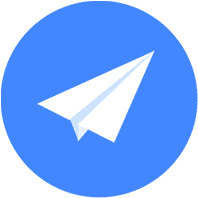单次定位 最后更新时间: 2024年04月25日
在使用单次定位功能之前,请务必确保您已按照 工程配置 完成了所有必要的配置步骤,并已获取了相应的权限
提示
单次定位功能需近似位置、精确位置、网络访问权限
开始使用单次定位
1
导入所需模块
import { AMapLocationOption, AMapLocationReGeocodeLanguage, AMapLocationType, IAMapLocationListener } from '@amap/amap_lbs_location';
import geoLocationManager from '@ohos.geoLocationManager';2
定位参数配置
let options: AMapLocationOption = {
priority: geoLocationManager.LocationRequestPriority.FIRST_FIX, //定位优先配置选项
scenario: geoLocationManager.LocationRequestScenario.UNSET, //定位场景设置
maxAccuracy: 0, //定位精度 单位:米
singleLocationTimeout: 3000, //指定单次定位超时时间
locatingWithReGeocode: false, //定位是否返回逆地理信息
reGeocodeLanguage: AMapLocationReGeocodeLanguage.Chinese, //逆地址语言类型
isOffset: false //是否加偏
}3
定位信息监听
let listener: IAMapLocationListener = {
onLocationChanged: (location) => {
// todo something
}, onLocationError: (error) => {
// todo something
}
};4
开启单次定位
this.locationManger?.setLocationListener(AMapLocationType.Single,listener) //设置定位信息监听
this.locationManger?.setLocationOption(AMapLocationType.Single,options) //设置定位配置项
this.locationManger?.requestSingleLocation() //单次定位