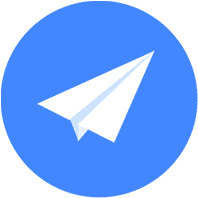获取天气数据 最后更新时间: 2021年01月22日
注意:下面介绍的功能使用的是地图SDK的搜索功能,需要在工程中导入搜索功能库(AMapSearchKit.framework)。
基本介绍
通过天气查询,可获取城市的实时天气和今天以及未来3天的天气预报,可结合定位和逆地理编码功能使用,查询定位点所在城市的天气情况。注意:仅支持中国部分地区数据(台湾省目前没有数据)返回。
天气查询是一个可用来改善app体验的功能,如:在跑步类app中加入天气的提醒;出行前了解天气情况以便安排行程。
使用说明
第 1 步,引入头文件
引入 AMapFoundationKit.h 和 AMapSearchKit.h 这两个头文件。
#import <AMapFoundationKit/AMapFoundationKit.h>
#import <AMapSearchKit/AMapSearchKit.h>
//在桥接文件中引入头文件
#import <AMapFoundationKit/AMapFoundationKit.h>
#import <AMapSearchKit/AMapSearchKit.h>第 2 步,配置Key
在使用搜索功能时,需要添加 Key。
如果您使用的是搜索库(AMapSearchKit.framework) v4.x 版本需要引入基础 SDK AMapFoundationKit.framework ,设置 Key 的方法如下:
iOS 搜索功能 v4.x 版本设置 Key:
[AMapServices sharedServices].apiKey = @"您的key";
AMapServices.shared().apiKey = "您的Key"如果您使用的是搜索功能 v3.x 或之前版本,请您尽快更新。
iOS 搜索功能 v3.x 版本设置 Key:
[AMapSearchServices sharedServices].apiKey = @"您的key";
AMapSearchServices.shared().apiKey = "您的Key"第 3 步,定义 AMapSearchAPI
定义主搜索对象 AMapSearchAPI ,并继承搜索协议<AMapSearchDelegate>。
第 4 步,构造 AMapSearchAPI
构造主搜索对象 AMapSearchAPI,并设置代理。
self.search = [[AMapSearchAPI alloc] init];
self.search.delegate = self;
search = AMapSearchAPI()
search.delegate = self第 5 步,设置天气查询参数
天气查询的请求参数类为 AMapWeatherSearchRequest,city(城市)为必设参数,type(气象类型)为可选,包含有两种类型:AMapWeatherTypeLive为实时天气;AMapWeatherTypeForecase为预报天气,默认为 AMapWeatherTypeLive。
AMapWeatherSearchRequest *request = [[AMapWeatherSearchRequest alloc] init];
request.city = @"110000";
request.type = AMapWeatherTypeLive; //AMapWeatherTypeLive为实时天气;AMapWeatherTypeForecase为预报天气
let req:AMapWeatherSearchRequest! = AMapWeatherSearchRequest.init()
req.city = "110000"
//AMapWeatherType.live为实时天气;AMapWeatherType.forecast为预报天气
req.type = AMapWeatherType.live第 6 步,发起天气查询参数
通过调用 AMapSearchAPI 的 AMapWeatherSearch 方法发起天气查询。
[self.search AMapWeatherSearch:request];
self.search.aMapWeatherSearch(req)第 7 步,在回调中处理数据
当查询成功时,会进到 onWeatherSearchDone 回调函数,通过回调函数,可获取查询城市实时的以及未来3天的天气情况。
说明:
1)通过 response.lives 获取城市对应实时天气数据信息,实时天气详细信息参考 AMapLocalWeatherLive 类。
2)通过 response.forecasts 获取城市对应预报天气数据信息,预报天气详细信息参考 AMapLocalWeatherForecast 类。
3)可查询未来3天的预报天气,通过 AMapLocalWeatherForecast.casts 获取预报天气列表。
- (void)onWeatherSearchDone:(AMapWeatherSearchRequest *)request response:(AMapWeatherSearchResponse *)response
{
//解析response获取天气信息,具体解析见 Demo
}
func onWeatherSearchDone(_ request: AMapWeatherSearchRequest!, response: AMapWeatherSearchResponse!) {
//解析response获取天气信息,具体解析见 Demo
}第 8 步,处理失败查询
当检索失败时,会进入 didFailWithError 回调函数,通过该回调函数获取产生的失败的原因。
- (void)AMapSearchRequest:(id)request didFailWithError:(NSError *)error
{
NSLog(@"Error: %@", error);
}
func aMapSearchRequest(_ request: Any!, didFailWithError error: Error!) {
print("Error:\(error)")
}运行程序,效果如下图所示: